
Find out about all the big changes we’ve made to PriceEdge in the last quarter, including improvements to the grid creation and edit flow, as well as the addition of a new popup inside grids to show price calculation breakdowns. Most of our updates will affect all our users and be rolled out during the evening of the 22nd of November.
Improved “Grid Builder”
Finally, as part of this release, we have been able to update our grid creation flow with a fully dynamic drag-and-drop solution for deciding what column should go where. No more arrow-up and arrow-down action is needed. We also took the opportunity to make the screen a bit more easy to read with a larger more natural font.
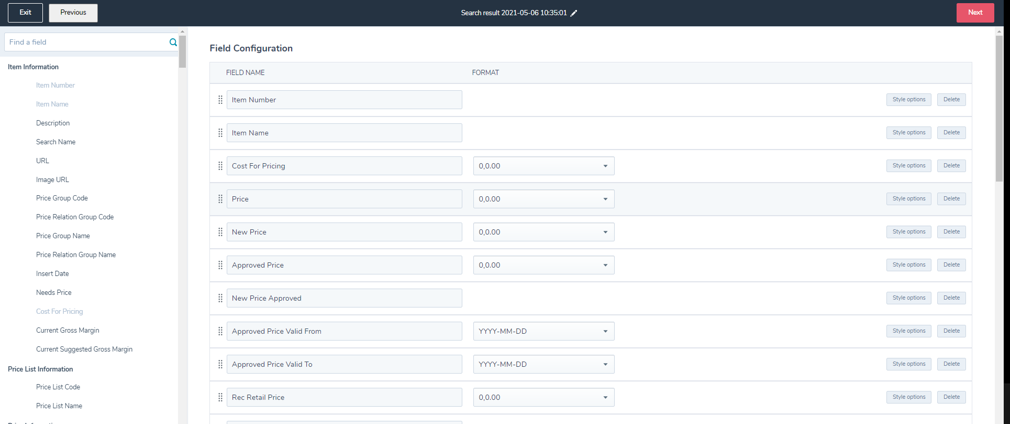
New Style Options on Grids
Another feature addition, in relation to grid creation, found its way into this autumn release. From this release and onwards you will be able to easily steer background color, text color, and fonts across all columns in any of your grids. Just click “style options” to use this new pop-up – allowing you to make your important and editable columns “pop” a little bit extra.

New Price Breakdown Popup
We also took the opportunity in this release to add a new popup inside your grids. Accessible on any price column (with “Show Buildup” enabled) by a simple click on the price.
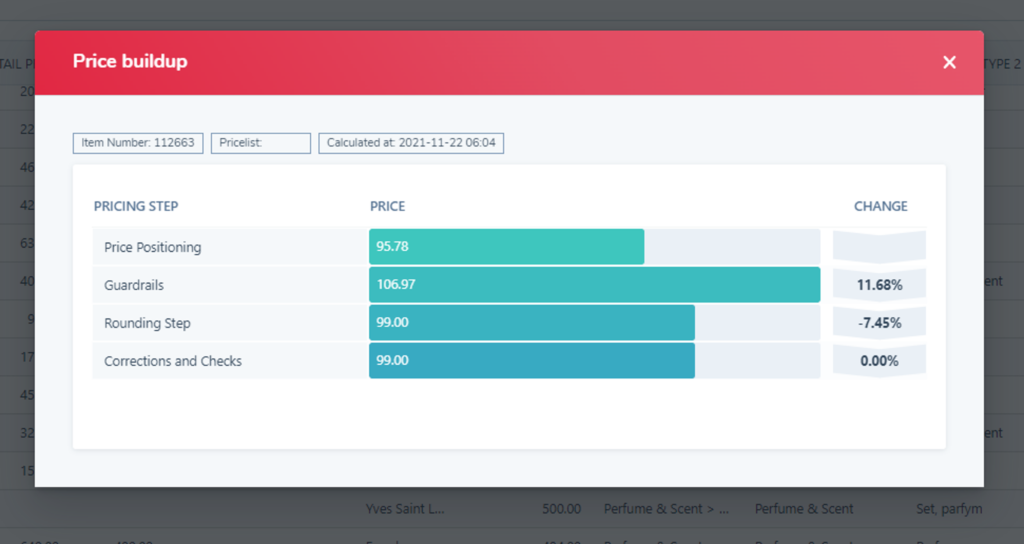
The popup allows you to see the output from all steps in your applied pricing strategy and rule configuration – making it easy to understand “strange” prices or investigate price outliers in general. Or just a great little thing to help your team members and other users understand why a price was set in the way it is.
Improved UI on Steps
The final addition we want to highlight in this release is our improved UI on our steps. We have now added a brand new tab called “About” to all our steps which includes a brief explanation of what the step does and can help you do.
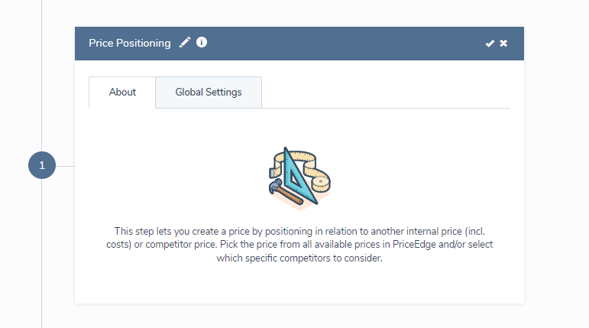
Also, note that we have chosen to clarify that the setting made on the steps directly in the strategy builder becomes global settings and not local/specific as the ones made inside the price rules.
Not Using PriceEdge Yet?
Book a free demo with one of our pricing experts here or check out our resources and level up your pricing skills with one of our ebooks.
About The Author: Frank Melander
Co-founder and CMO of PriceEdge. An Engineer by education and a Marketer by choice, he loves consuming new ideas and experimenting with new tools. During the last 9 years he have acquired extensive pricing experience, both from working as a consultant and in industry responsibilities, which he leverage in his writings for Price Edge.
More posts by Frank Melander