
Find out about all the big changes we’ve made to PriceEdge in the last quarter, including UI improvements to our extensions and adding new features to our object views as well as the addition of a new way of working and managing data hierarchies in PriceEge. Note that most of our updates will affect all our users and be rolled out by the end of August.
New Feature Added On Objects
As part of this Summer release, we have included highly requested features in relation to our new object views – the “bring to” button. Using this new button allows you to select one or more object rows (like items) and bring them to a grid template to continue working with them there.
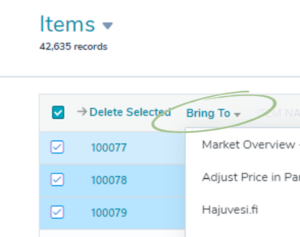
Also note, that we have expanded the prebuilt links available on the detailed object views you find on the right side. E.g you can now see related competitors, currencies and more on the price list object.
Extensions UI Updated (now found under settings)
As part of our general UI update, and restricting of what you find where, we have now moved our Extensions from the dropdown menu to be found among all other system settings under the “cogwheel”. You can now also easily flip between the extensions by using a dropdown on the same page and more importantly, add extensions to any price object, not only items, customers, and price lists.
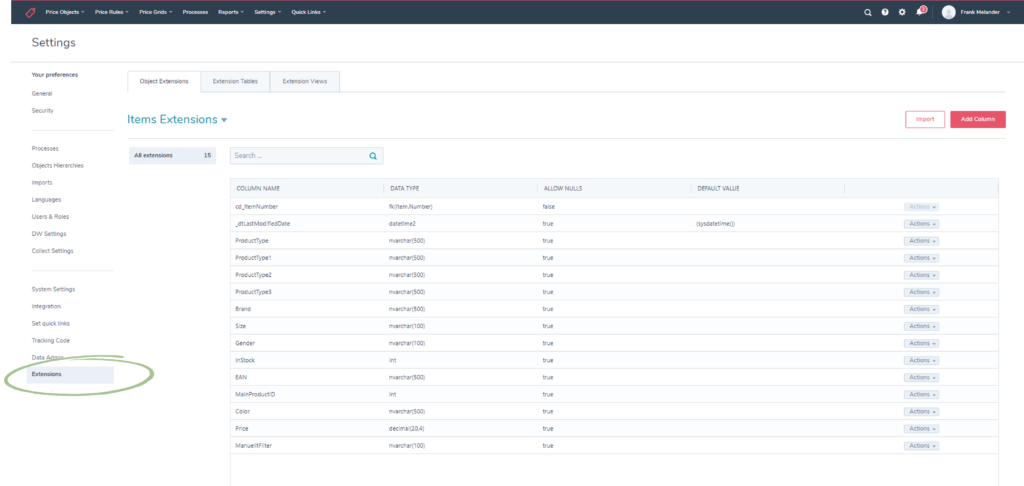
Price Positioning Step Addition
We have also improved upon the well-used price positioning step to allow you to not only pick the price column to use but also specify the price list. Very useful if you for instance want to calculate the price using the cost from a different price list.
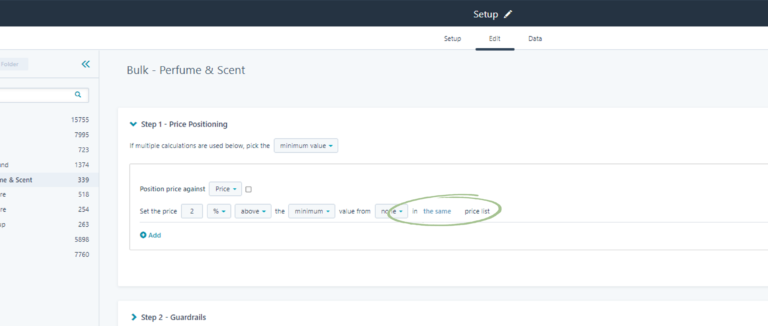
Objects Hierarchies
One of the bigger additions in this release is the introduction of “Object Hierarchies”. This addition allows you to define hierarchies on any of the defined price objects within PriceEdge and as many of the hierarchies you need.
When defined and linked to an object, the hierarchies show up in a folder tree structure on the left side of the object view pages. A great thing if you for example want to structure your price lists or price groups.
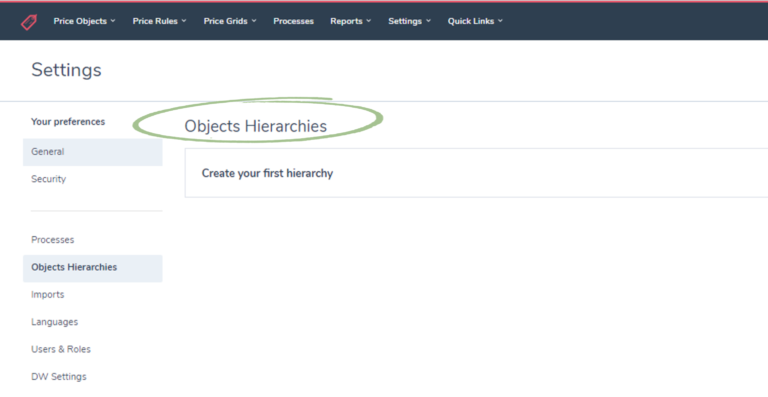
Not Using PriceEdge Yet?
Book a free demo with one of our pricing experts here or check out our resources and level up your pricing skills with one of our ebooks.
About The Author: Frank Melander
Co-founder and CMO of PriceEdge. An Engineer by education and a Marketer by choice, he loves consuming new ideas and experimenting with new tools. During the last 9 years he have acquired extensive pricing experience, both from working as a consultant and in industry responsibilities, which he leverage in his writings for Price Edge.
More posts by Frank Melander